2.09.2010
In January 2009, I posted my favorite iTouch/iPhone apps for use in the art classroom. Since then, I've found several new apps to be incredibly useful and engaging for the students in a number of different ways. Note: I have deliberately not included any iPhone apps that require use of the camera. Although some of these products look fantastic, I don't have an iPhone, and thus can't rate them. The apps listed below are free, or a few dollars at most.
 One of the most useful tools I've found is Air Mouse Pro. This allows me to turn my iTouch into a remote control for my computer- complete with a trackpad and mini keyboard. Mostly, I use it for presentations; it frees me to walk around the class during class discussions and demonstrations. However, anything you can do on your computer, you can now do from anywhere in the class. This works much better and is a huge improvement over Remote Pad , which I had recommended last year.
One of the most useful tools I've found is Air Mouse Pro. This allows me to turn my iTouch into a remote control for my computer- complete with a trackpad and mini keyboard. Mostly, I use it for presentations; it frees me to walk around the class during class discussions and demonstrations. However, anything you can do on your computer, you can now do from anywhere in the class. This works much better and is a huge improvement over Remote Pad , which I had recommended last year. The Oblique Strategies is a digital version of Brian Eno's card stack for overcoming creative blocks. Simple and universally applicable phrases help you think of ways to approach your projects in new ways. When I've been discussing ideas with my students, I've occasionally pulled out the Oblique Strategies to help them dig deeper into their ideas. Sometimes it falls flat, but sometimes it provides an eerily helpful perspective. An alternative to this is an app called Methodology which is basically the same thing (and might even be a rip-off of the Oblique Strategies, but the one advantage to it, is that it randomizes the card stack responses.
The Oblique Strategies is a digital version of Brian Eno's card stack for overcoming creative blocks. Simple and universally applicable phrases help you think of ways to approach your projects in new ways. When I've been discussing ideas with my students, I've occasionally pulled out the Oblique Strategies to help them dig deeper into their ideas. Sometimes it falls flat, but sometimes it provides an eerily helpful perspective. An alternative to this is an app called Methodology which is basically the same thing (and might even be a rip-off of the Oblique Strategies, but the one advantage to it, is that it randomizes the card stack responses.  Yet another version of this is the Creative Whack Pack. This has a nice design and explanation of the suggestions it makes, but overall hasn't generated as interesting responses for my classes as the Oblique Strategies has. The suggestions are more general ways to think creatively.
Yet another version of this is the Creative Whack Pack. This has a nice design and explanation of the suggestions it makes, but overall hasn't generated as interesting responses for my classes as the Oblique Strategies has. The suggestions are more general ways to think creatively. Do you have any projects that include storytelling? The Idea Generator (mentioned here before) also has an itouch app, great for coming up with writing prompts. This has worked very well with my film and video classes. There is also a Movie Idea Generator, but I've found the suggestions here too convoluted to be developed into workable ideas.
Do you have any projects that include storytelling? The Idea Generator (mentioned here before) also has an itouch app, great for coming up with writing prompts. This has worked very well with my film and video classes. There is also a Movie Idea Generator, but I've found the suggestions here too convoluted to be developed into workable ideas. Although Brushes is David Hockney's painting app of choice, I've found that Autodesk's Sketchbook to be a much more intuitive program and easier to manipulate. Similarly, Layers has an interface like Brushes, but has a great visualization for looking at layers as stacked glass slides. This is a fantastic way of helping students understand how layers work in programs like Photoshop, Flash, or Final Cut.
Although Brushes is David Hockney's painting app of choice, I've found that Autodesk's Sketchbook to be a much more intuitive program and easier to manipulate. Similarly, Layers has an interface like Brushes, but has a great visualization for looking at layers as stacked glass slides. This is a fantastic way of helping students understand how layers work in programs like Photoshop, Flash, or Final Cut. If you can't get enough of painting programs, Asian Painting is also a neat app. The interface is made to resemble an ancient calligraphy desk, and the brushes all fade appropriately.
If you can't get enough of painting programs, Asian Painting is also a neat app. The interface is made to resemble an ancient calligraphy desk, and the brushes all fade appropriately.
If you are participating in our Paint the World with Light project, then Light Painting is a must have app. This app allows you to flash different colors at different speeds, or simply create a constant colored light brush.
 Also for photographers, DOFMaster allows you to quickly check your depth of field range for an SLR or DSLR camera.
Also for photographers, DOFMaster allows you to quickly check your depth of field range for an SLR or DSLR camera.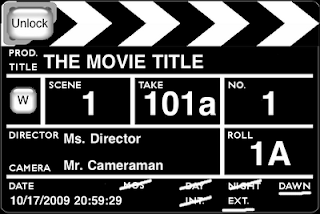 For film students, Grat's Slate is a great application that turns your iTouch into a movie clap board. Even though syncing sound and image might not be critical for us (since we mostly record both onto the same digital media now), this is a great way to organize your shots and easily identify your takes in post production. Plus, it makes your students film shoots seem more professional.
For film students, Grat's Slate is a great application that turns your iTouch into a movie clap board. Even though syncing sound and image might not be critical for us (since we mostly record both onto the same digital media now), this is a great way to organize your shots and easily identify your takes in post production. Plus, it makes your students film shoots seem more professional.
Although there are too many Museum Apps to mention now, its worth downloading these, especially if you're planning a visit. For example, the Brooklyn Museum's app allows you to find basic information about its collection. Who knows what goodies can be found in the apps for the museums in your neighborhood?
Finally, I feel compelled to not recommend Photoshop Mobile, because of my extreme disappointment. This application bears nothing that resembles Photoshop except in name.
Finally, I feel compelled to not recommend Photoshop Mobile, because of my extreme disappointment. This application bears nothing that resembles Photoshop except in name.
Tags: Digital Art, film, iPhone, iTouch, Light Painting, Mac, Museums, Photography, Video
1 Comment:
Subscribe to:
Post Comments (Atom)















I have tried all these applications and I think Air Mouse Pro is the best tool in iPhone. All tools are best in their own sense. Just want to say it's an amazing post. Keep it up.
Essay Help